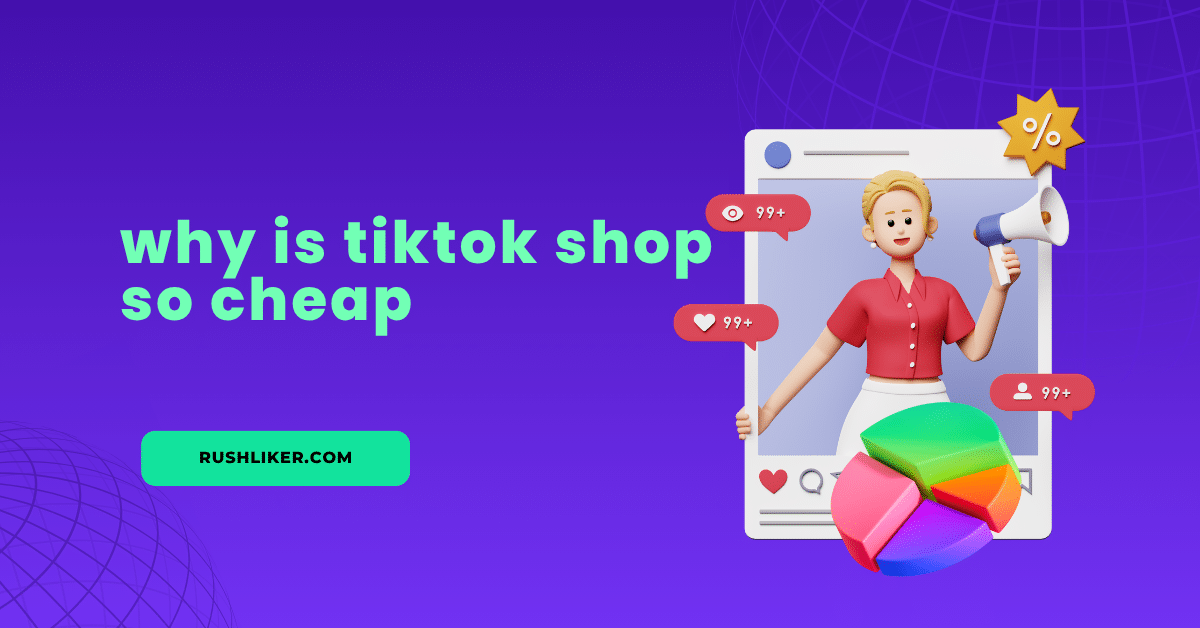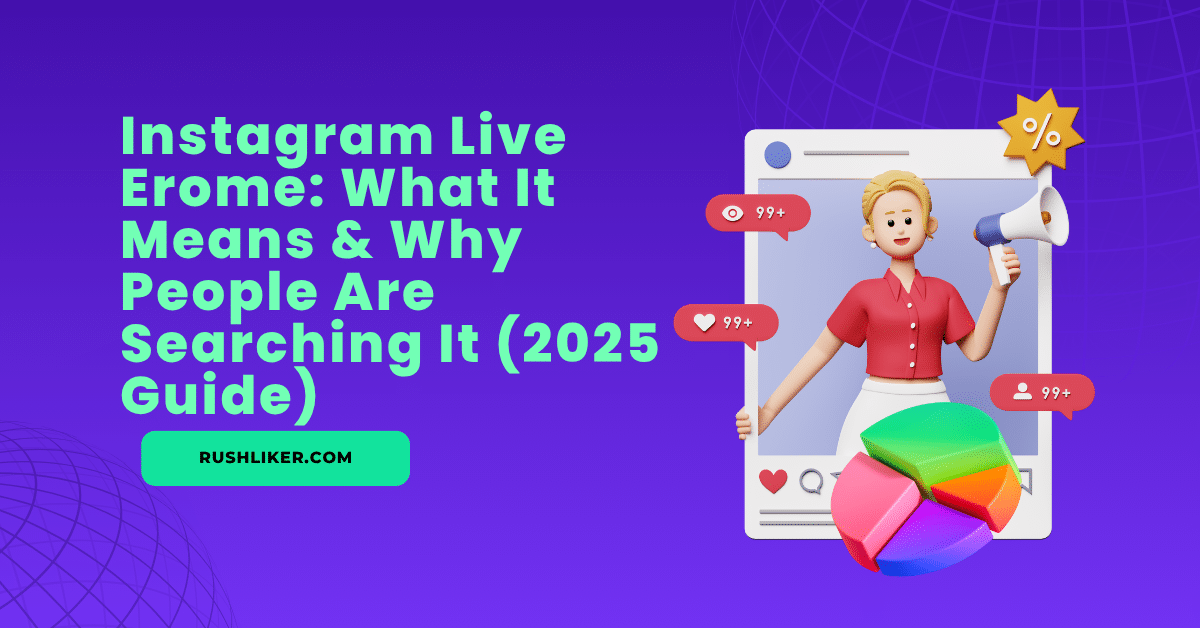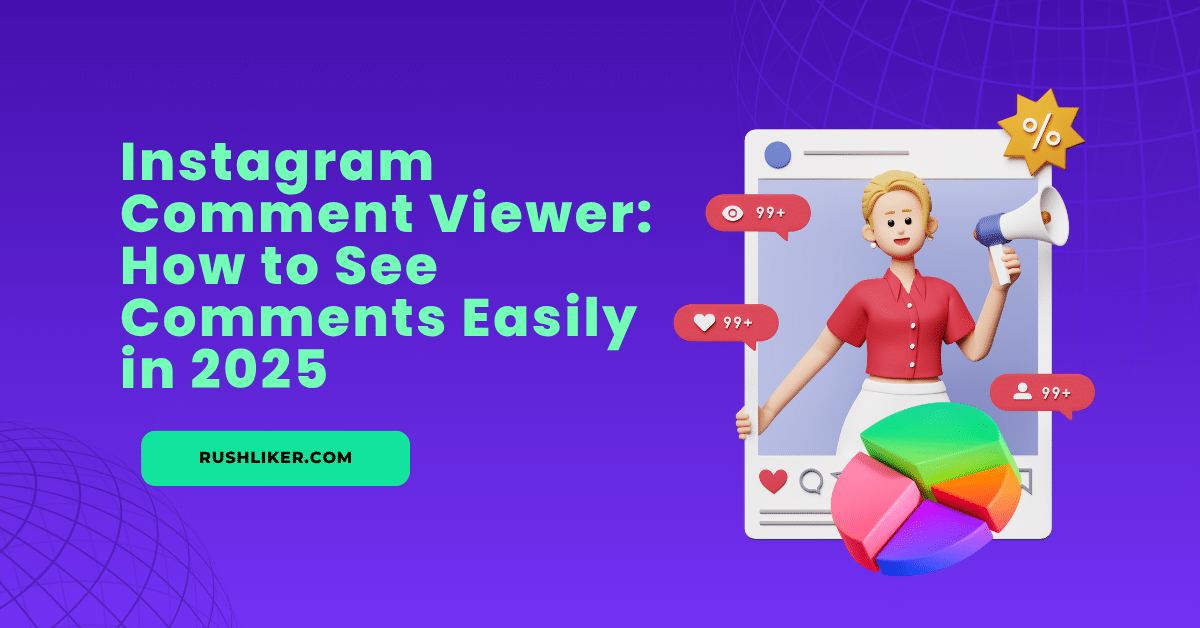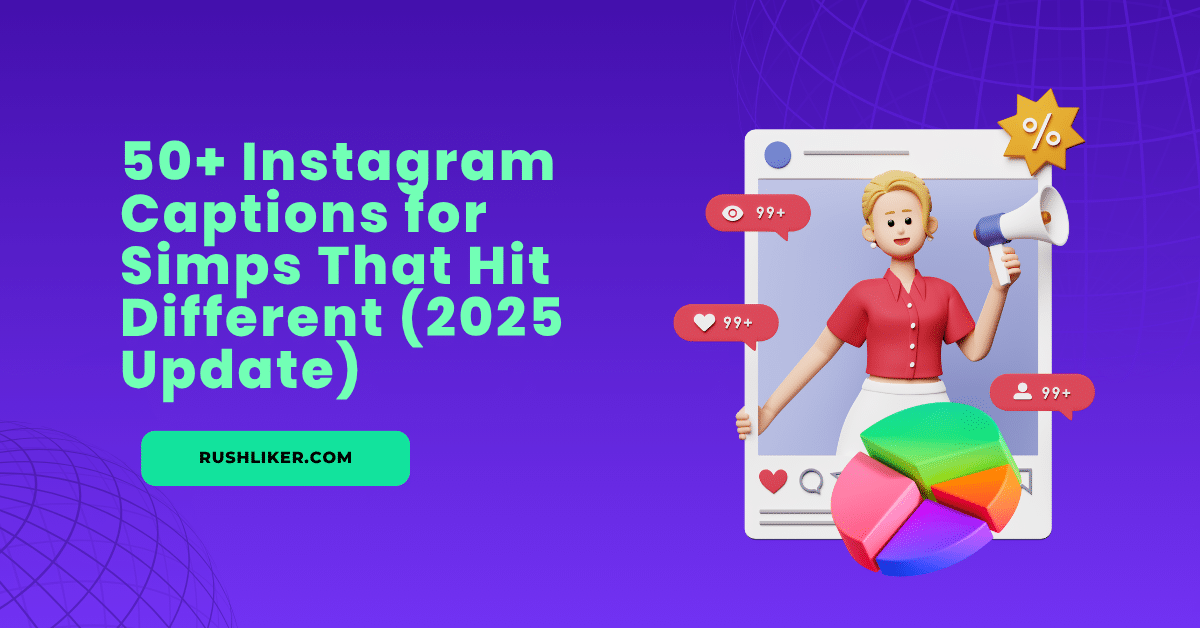Ar galite archyvuoti svarbiausius "Instagram" įvykius? [Išsamus vadovas]
"Instagram Highlights" puikiai tinka geriausioms "Instagram" istorijoms rodyti jūsų "Instagram" profilis visam laikui. Tačiau ką daryti, jei norite paslėpti svarbiausius "Instagram" įvykius neištrindami istorijų? Šiame vadove aiškiai paaiškinta, kaip archyvuoti svarbiausius įvykius, tvarkyti "Instagram" istoriją ir palaikyti savo profilio tvarką.
Kas yra "Instagram" istorijos akcentai?
"Instagram" istorijų paryškinimai - tai mėgstamiausių "Instagram" istorijų rinkiniai, kurie lieka jūsų profilyje po 24 valandų. Jos leidžia sekėjams greitai pamatyti svarbiausias akimirkas, svarbius produktus ar ypatingus įvykius.
Ar galite archyvuoti svarbiausius "Instagram" įvykius?
Dabar "Instagram" programėlėje nėra tiesioginio būdo archyvuoti svarbiausias nuotraukas. Tačiau vis tiek galite paslėpti svarbiausias akimirkas neištrindami istorijų, pašalindami jas iš svarbiausiųjų sąrašo. Šios istorijos saugiai liks jūsų archyvuose.
Kaip paslėpti "Instagram" paryškinimus neištrinant
Atlikite šiuos paprastus veiksmus:
- Pradėkite nuo "Instagram" atidarymo.
- Apsilankykite savo "Instagram" profilyje.
- Bakstelėkite paryškinimą, kurį norite paslėpti.
- Bakstelėkite "Daugiau" (trijų taškų piktograma).
- Pasirinkite "Pašalinti iš paryškinimo".
Taip paslepiami svarbiausi įvykiai, tačiau istorijos lieka istorijų archyvuose.
Prieiga prie "Instagram" istorijos archyvų
Norėdami užtikrinti, kad jūsų istorijos būtų archyvuojamos:
- Eikite į "Instagram" paskyros nustatymus.
- Bakstelėkite "Privatumas", tada pasirinkite "Istorija".
- Įjunkite parinktį "Įrašyti į archyvą".
Taip užtikrinama, kad jūsų istorijos būtų automatiškai išsaugotos ir nebūtų prarastos.
Kaip pakartotinai naudoti archyvuotas istorijas ir svarbiausius įvykius
Norėdami įtraukti istorijas iš archyvų atgal į svarbiausius įvykius:
- Apsilankykite savo "Instagram" profilyje.
- Bakstelėkite mygtuką "+", esantį skiltyje "Svarbiausi".
- Pasirinkite istorijas iš savo archyvų.
- Išsaugokite naujus arba atnaujintus akcentus.
Svarbiausių įvykių archyvų naudojimo privalumai
Padeda istorijos akcentai ir archyvai:
- Saugokite savo "Instagram" profilis tvarkingas.
- Greitai tvarkykite ir atnaujinkite svarbiausius įvykius.
- Apsaugokite istorijas nuo atsitiktinio ištrynimo.
Patarimai, kaip patobulinti "Instagram" pagrindinius akcentus
Padidinkite įsitraukimą:
- Naudokite paprastus, patrauklius išryškinamuosius viršelius.
- Aiškių, patrauklių išryškinimo pavadinimų rašymas.
- Išryškinimų skaičiaus ribojimas (4-7).
Kūrybiški būdai naudoti "Instagram" istorijos akcentus
Populiariausios idėjos:
- Svarbiausi produkto aspektai: Parodykite savo naujausi produktai.
- Klientų atsiliepimai: Dalytis atsiliepimais.
- Specialūs renginiai: Išskirkite įsimintinus įvykius.
DUK apie "Instagram" akcentus
Ar galiu visam laikui ištrinti istorijas iš svarbiausiųjų?
Pašalinus istorijas iš svarbiausiųjų, jos nėra ištrinamos visam laikui. Norėdami tai padaryti, pašalinkite jas iš archyvų.
Ar kiti gali matyti mano archyvuotas istorijas?
Ne, archyvuotos istorijos yra privačios. Jas galite matyti tik jūs.
Ar galima atkurti ištrintus akcentus?
Pašalinę paryškinimus, negalite jų tiesiogiai atkurti. Tačiau visada galite vėl pridėti archyvuotų istorijų.
Ar istorijos mano archyvuose nustoja galioti?
Ne, jie lieka išsaugoti neribotą laiką, kol patys jų neištrinate.
Kodėl šis vadovas padeda jūsų "Instagram" profiliui
Šis aiškus vadovas padės efektyviai valdyti "Instagram". Jame pateikiami lengvai įgyvendinami patarimai, kurie savo paprastumu ir naudingumu lenkia konkurentus.
Svarbu, kad svarbiausi akcentai būtų organizuoti
Organizuoti svarbiausi įvykiai:
- Palaikykite savo prekės ženklo įvaizdį.
- Pagerinkite sekėjų patirtį.
- Supaprastinkite "Instagram" profilio valdymą.
Kaip naudoti akcentus, kad padidintumėte matomumą
Reguliariai atnaujindami svarbiausius akcentus išlaikysite savo "Instagram" šviežią ir patrauklią. Ši strategija pritraukia sekėjų ir didina matomumą.
Dažniausiai pasitaikančios "Instagram" akcentų klaidos
Venkite:
- Pamirštama išsaugoti istorijas archyvuose.
- Pridėta per daug akcentų.
- Neaiškūs pavadinimai ir viršeliai.
Išvada
"Instagram" galbūt tiesiogiai nesiūlo išryškinimų archyvo, tačiau galite veiksmingai tvarkyti išryškinimus. Naudokitės šiuo vadovu, kad galėtumėte archyvuoti svarbiausias akimirkas, tvarkyti "Instagram" paskyrair išlaikyti patrauklų ir profesionalų profilį.