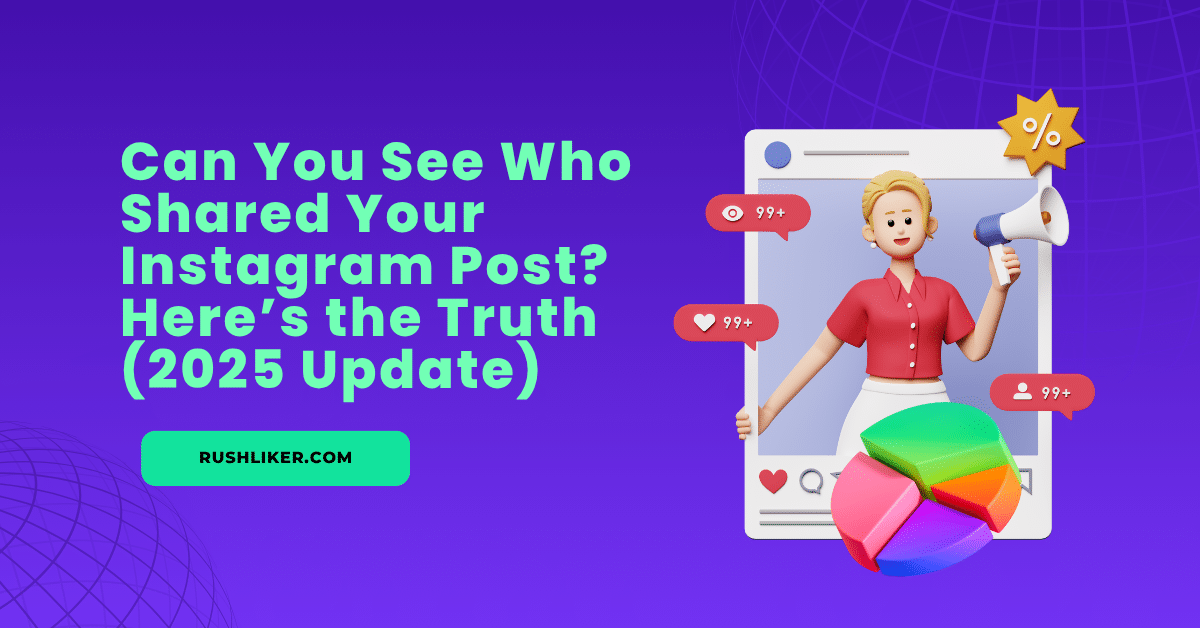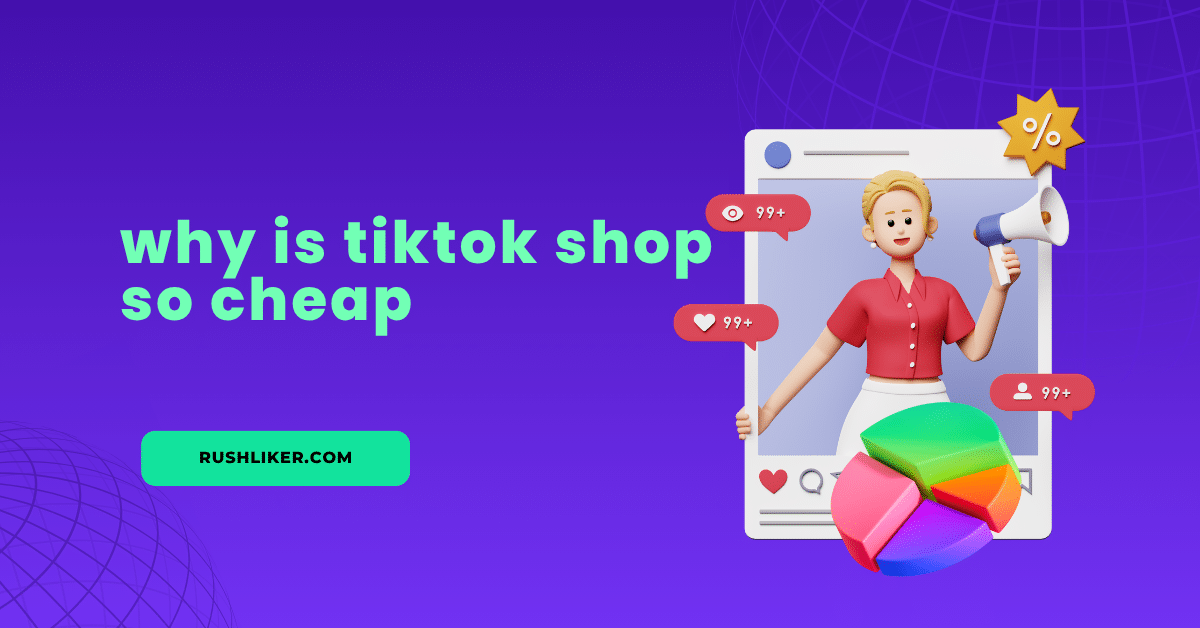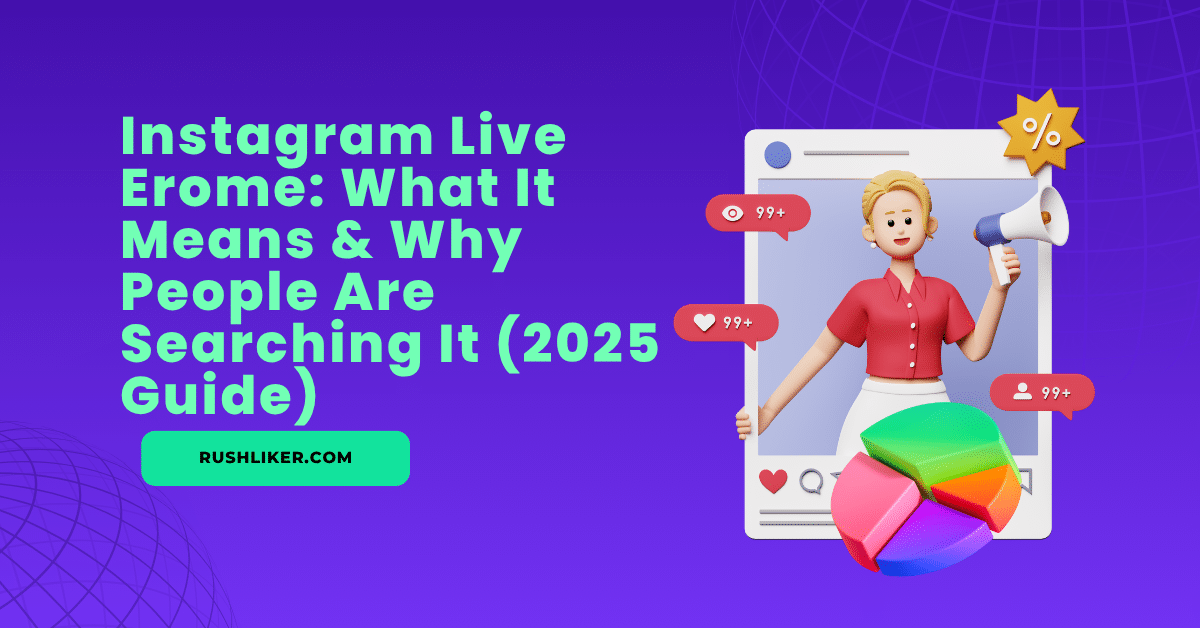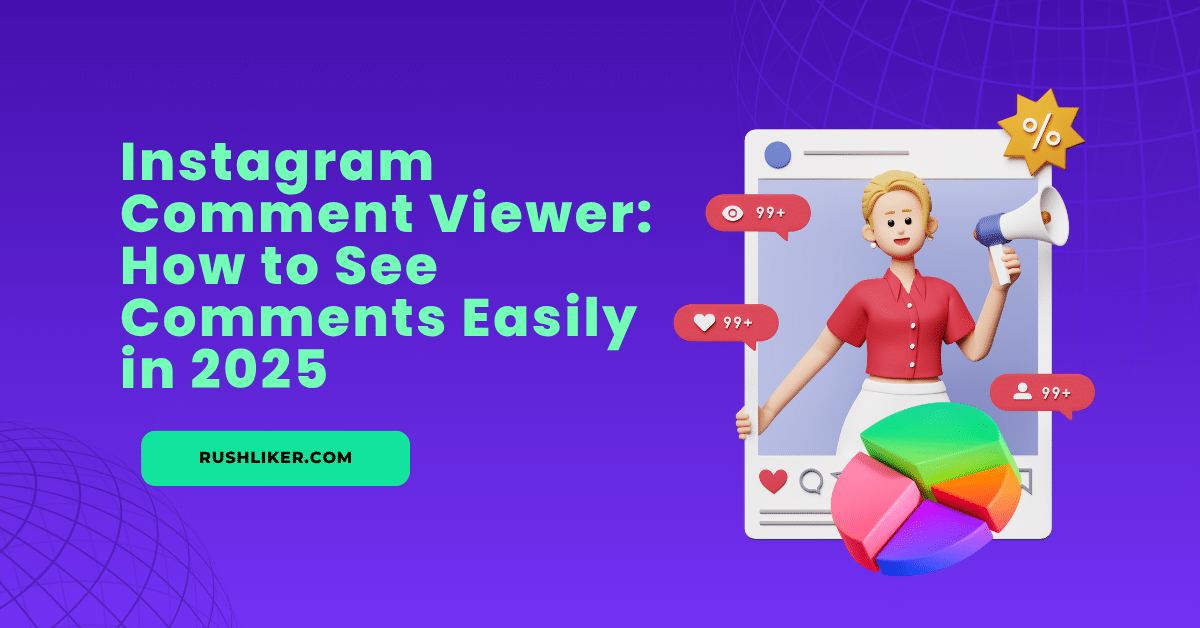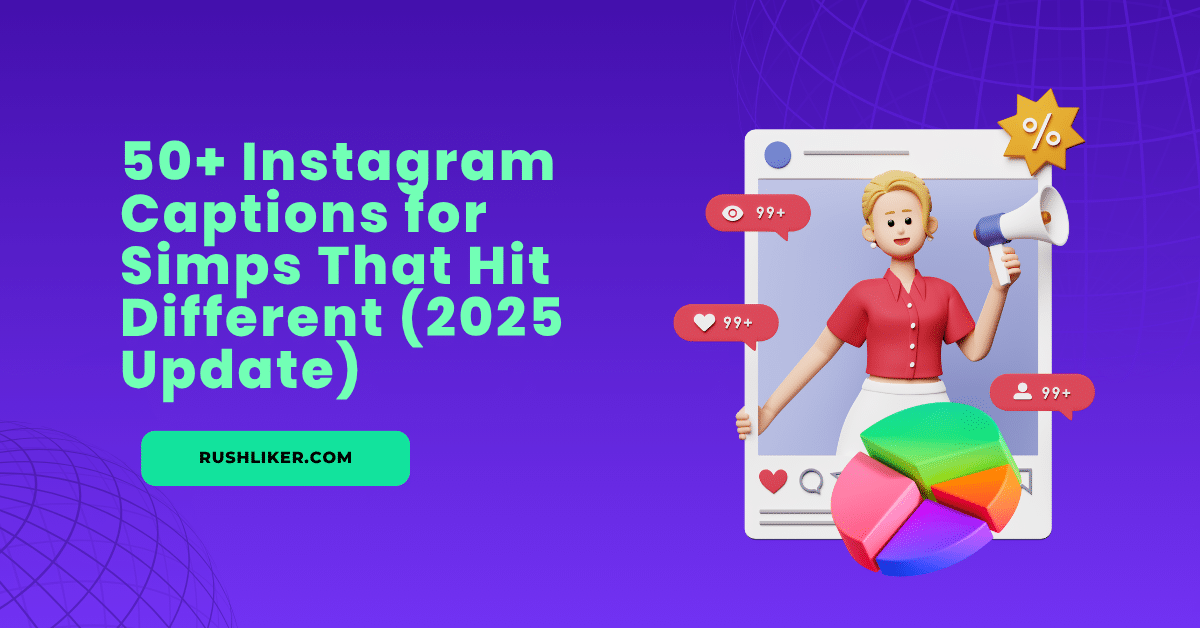Jei aktyviai naudojatės "Instagram" ir reguliariai kuriate turinį, tikriausiai esate sau uždavę klausimą:
"Ar matote, kas pasidalijo jūsų "Instagram" įrašu?"
Tai dažnas klausimas - ir ne veltui! Dalijimasis padeda jūsų turiniui pasiekti naujus žmones., eikite virusinėir netgi pagerinti "Instagram" algoritmo požiūrį į jūsų profilį. Šiame pranešime aiškiai atsakysime į šį klausimą, paaiškinsime, kaip "Instagram" dalijasi darbaisir parodysime, kaip išmaniai stebėkite ir didinkite savo pasiekiamumą 2025 m.
📩 Ar galite matyti, kas pasidalijo jūsų "Instagram" įrašu?
❌ Trumpas atsakymas: Ne, "Instagram" nerodo kas tiksliai dalijosi jūsų pranešimu.
Nuo 2025 m, "Instagram" neleidžia matyti žmonių, kurie dalijosi jūsų įrašu, naudotojų vardų. Galite peržiūrėti, kiek kartų buvo bendrinamas jūsų įrašas, bet o ne tai, kas ja dalijasi..
Tačiau yra būdų, kaip žr. įžvalgas kurie leidžia susidaryti platesnį jūsų pranešimo našumo vaizdą.
📊 Kaip patikrinti, ar jūsų pranešimas buvo bendrinamas
Jei turite verslas arba kūrėjo paskyra, galite pasiekti "Instagram" įžvalgos, kurioje pateikiami duomenys apie jūsų pranešimo pasiekiamumą ir sąveikas, įskaitant bendrinimus.
✅ Štai kaip patikrinti pašto akcijas:
- Eikite į pranešimą, kurį norite analizuoti
- Bakstelėkite "Peržiūrėti įžvalgas" tiesiai po paveikslėliu arba vaizdo įrašu
- Ieškokite popierinio lėktuvo piktograma ✈️ - tai rodo, kiek kartų buvo bendrinamas jūsų pranešimas.
Pavyzdys: Jei parašyta "Bendrinta 8 kartus", tai reiškia, kad 8 naudotojai ja pasidalijo privačiai per DM arba savo istorijose.
⚠️ Pastaba: Vardų ir naudotojų vardų nematysite žmonių, kurie ja dalijosi.
🤔 Kodėl "Instagram" nerodo, kas pasidalijo jūsų įrašu?
"Instagram" daugiausia dėmesio skiria naudotojo privatumas, ypač privačiose DM žinutėse arba istorijose. Štai kodėl jie nerodomi specifiniai pavadinimai kas dalijosi jūsų pranešimu.
Štai ką galite (ir ko negalite) pamatyti:
| Akcijos tipas | Ar matote, kas juo pasidalijo? |
|---|---|
| Dalijamasi per DM | ❌ Ne |
| Dalijamasi su istorija | ❌ Ne (nebent esate pažymėtas) |
| Viešai pažymėtas pranešimas | ✅ Taip |
| Dalijimasis pranešimu | ✅ Taip (jei pažymėta) |
Taigi, jei kas nors dalijasi jūsų pranešimu savo istorijoje ir Žymos jums, gausite pranešimą ir galėsite juo dalytis iš naujo. Jei jie ją bendrina be žymėjimo, niekada nesužinosite, kas tai buvo.
🔄 Ar galite matyti, kas pasidalijo jūsų "Instagram" istorija?
Šis atvejis šiek tiek kitoks. Jei pasidalijote istorija, ir kažkas jį persiunčia ir žymi jus, jums bus pranešta. Bet vėlgi, jei jie padarykite ekrano nuotrauką arba bendrinkite ją privačiai., "Instagram" šių duomenų nerodys.
Taigi atsakymas vis dar dažniausiai yra ne, nebent naudotojas nuspręstų jus pažymėti arba iš naujo viešai bendrinti.
🔍 Trečiųjų šalių programėlės, kurios teigia rodančios akcijas
Būkite atsargūs! Kai kurios programėlės teigia, kad rodo, kas peržiūrėjo ar dalijosi jūsų įrašu, tačiau dauguma iš jų tai ir yra:
- ❌ Klastotė
- ❌ Pažeisti "Instagram" sąlygas
- ❌ Rizikuojate savo paskyros saugumu
"Instagram" nesidalina šiais duomenimis net per savo oficialią API, todėl bet kuri programa, teigianti kitaip, greičiausiai yra nesaugi..
🚀 Norite, kad daugiau žmonių dalytųsi jūsų žinutėmis?
Jei norite, kad žmonės dažniau bendrinkite savo turinį., pateikiame keletą protingų patarimų:
- 📢 Skelbkite susijusį arba naudingą turinį
- 😂 Naudokite humorą, memus ar virusines tendencijas
- 📸 Sukurkite dalijamus karuselinius įrašus arba infografikas
- 💡 Užrašus užbaigkite užrašu "Pasidalykite šiuo tekstu su draugu, kuris..." CTA
- 🧠 Skelbkite mokomąjį ar motyvuojantį turinį, kurį žmonės mėgsta siųsti
Jei norite padidinti įsitraukimas, pasiekiamumas ir matomumas akimirksniu, čia yra trumpasis kelias...
🌟 Greitas "Instagram" augimas su Rushliker.com
Norite, kad daugiau žmonių patinka, bendrinkite ir sekite savo turinį?
Rushliker.com yra patikima augimo platforma, kurioje galite įsigyti tikros "Instagram" mėgstamos, peržiūrimos, sekėjai ir dar daugiau - saugiai ir greitai.
Kodėl kūrėjams patinka "Rushliker":
- 🚀 Momentinis pristatymas
- 👥 Aukštos kokybės, realiai atrodantis sužadėtuvių ryšys
- 🔒 Slaptažodžio nereikia
- 🌍 Darbai ritiniams, pranešimams ir istorijoms
👉 Pradėkite augti išmaniau jau šiandien Rushliker.com - ir stebėkite, kaip jūsų turinys pradės populiarėti.
Galutinės mintys
Taigi, ar galite matyti, kas pasidalijo jūsų "Instagram" įrašu?
Ne visai taip - "Instagram" neatskleidžia vardų. Bet jūs gali stebėti akcijų skaičių. per pašto įžvalgas, jei turite verslo arba kūrėjo paskyrą.
Norėdami gauti daugiau akcijų, sutelkite dėmesį į tai, kad vertingas, įdomus ir įtraukiantis turinys.. Jei norite paspartinti augimą, naudokite tokias priemones kaip Rushliker.com gali suteikti jums postūmį.
Laimingo komandiravimo - ir toliau kurkite turinį, kuriuo verta dalytis!