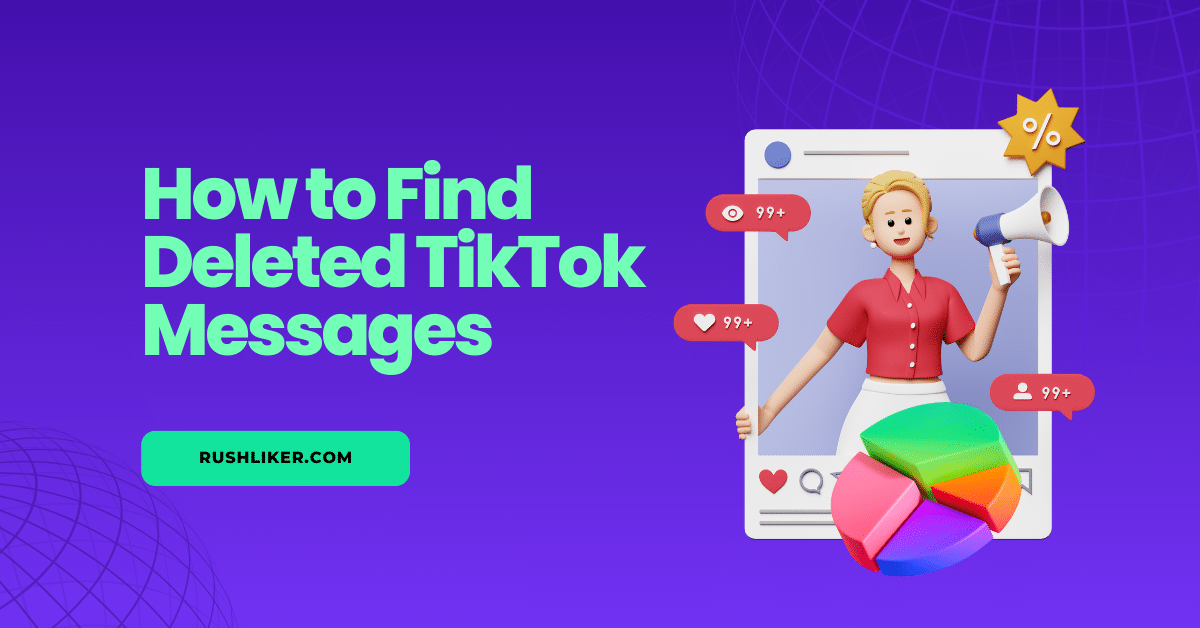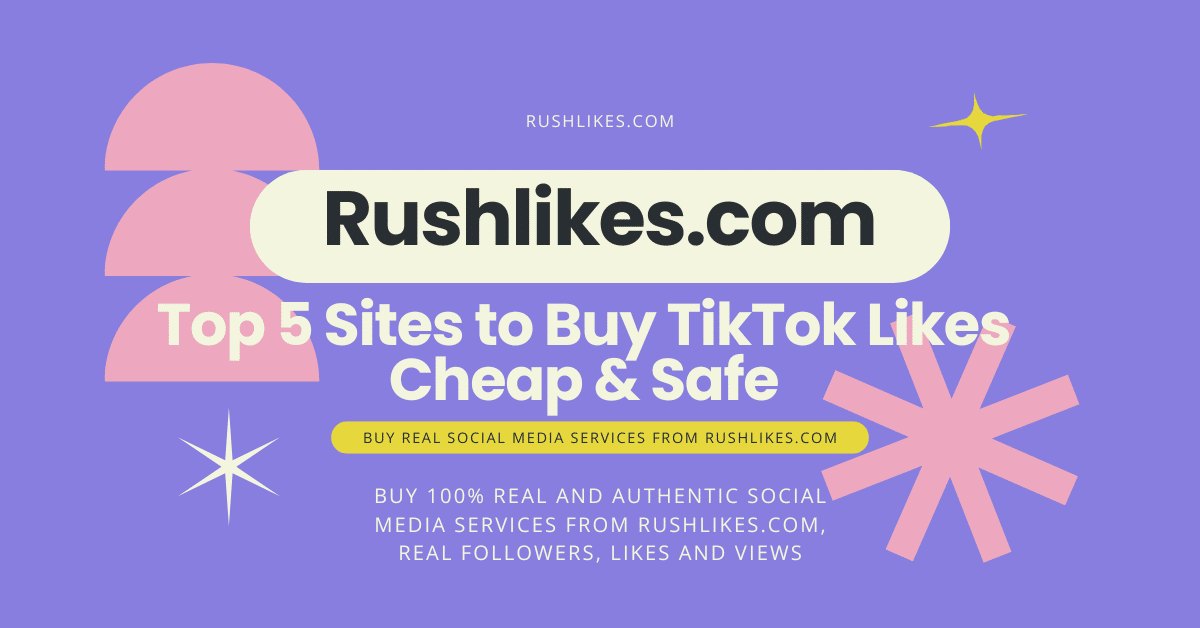Have you ever accidentally deleted a message on TikTok and wished you could get it back? You’re not alone! Many TikTok users make the same mistake and then start searching for ways to recover lost chats. In this guide, we’ll walk you through everything you need to know about how to find deleted TikTok messages — and if it’s even possible.
What Happens When You Delete a Message on TikTok?
When you delete a message on TikTok, it disappears from your chat list — forever. TikTok doesn’t offer a built-in way to recover messages once they’re gone. That can be frustrating if the message was important or sentimental.
But don’t worry. We’ve got a few workarounds that might help you bring those messages back — or at least keep this from happening again.
Method 1: Check Your TikTok Data
Did you know TikTok stores some of your data on their servers? You can request a data file from TikTok, and sometimes that includes parts of your messaging history.
How to request your TikTok data:
- Open the TikTok app and go to your profile.
- Tap the three lines (top right) → go to Settings and Privacy.
- Scroll to Privacy → tap Download your data.
- Select TXT or JSON format → tap Request data.
- Wait a few days. TikTok will notify you when your file is ready.
You’ll then be able to download and review your TikTok data. While it won’t always include every deleted message, it might show conversations from before deletion or message metadata.
Method 2: Ask the Other Person
If the conversation is still active with the other user, there’s a simple solution: just ask them to send you a screenshot or copy of the message.
TikTok messages are deleted only on your side when you delete them. So, if the other person hasn’t deleted it, they still have it in their chat.
Method 3: Check Device Backups or Screenshots
Some users take screenshots of important conversations. Check your phone gallery, especially if you tend to screenshot things for memory or proof.
Also, if you have automatic phone backups, you might be able to recover TikTok chat data (rare but possible) using third-party tools or system recovery apps.
Can You Use Recovery Apps to Retrieve TikTok Messages?
There are third-party apps that claim to recover deleted TikTok messages. But be very careful — many of them are not safe or violate TikTok’s terms of service.
Stick to trusted recovery tools only if they’re designed for general phone data recovery (like iCloud, Google Drive, or Android backup tools).
How to Prevent Losing TikTok Messages in the Future
Here are some quick tips to avoid losing messages again:
- Take screenshots of important chats.
- Save key details to your notes app.
- Don’t delete messages in a rush — double-check first!
- Back up your TikTok data every few months.
Being a little more careful now can save you stress later.
Bonus Tip: Use TikTok for More Than Just Chats
If you’re using TikTok for content creation or marketing, your focus should be on engagement and visibility — not just DMs. Want to grow your audience fast?
✅ Rushliker.com can help you get real TikTok followers, likes, and views to boost your presence and credibility.
Final Thoughts
Finding deleted TikTok messages isn’t easy — and in many cases, it’s not possible. But with the methods above, you might be able to recover lost information or at least avoid the same mistake in the future.
Whether you’re chatting with friends, fans, or potential collab partners, always keep your important messages safe!
FAQs – How to Find Deleted TikTok Messages
1. Can I recover a message I deleted on TikTok?
Not directly, but you can try downloading your TikTok data or asking the other person.
2. How long does TikTok keep your data?
TikTok keeps your data for a limited time and allows users to request it via the settings.
3. Are recovery apps safe?
Most third-party message recovery apps are not recommended. Use only trusted recovery methods.
4. Will reinstalling the app bring back deleted messages?
No, deleting or reinstalling the app won’t restore lost messages.
5. Can TikTok support help me recover messages?
No, TikTok support doesn’t offer message recovery.